
Know someone with a passion for music, or an aspiring or experienced DJ or producer? Therefore, why not give them the perfect gift.
We offer gift vouchers for our courses and studio hire, redeemable within 6 months and with our super flexible working hours (11am to 11pm, 7-days per week) it will be easy to fit into anyone’s busy schedule.
DJ and production lessons
From DJ lessons for complete beginners through to more advanced levels, as well as music production sessions to learn how to create a track.
Our lesson vouchers are for a one-off taster session, a few lessons or an entire course - the choice is yours! All sessions are one-to-one with an instructor and can be customised to suit knowledge, skills and experience. One two hour session costs only £60.
Studio hire
Our studios are suitable for DJs who want to record or practice on the latest equipment (Yes! we have Pioneer CDJs3000!), or producers in need of a dedicated space to work on their tracks.
Vouchers are for the hour, at £10 per hour for both DJ and production studio hire.
To find out more or purchase vouchers get in touch: info@becomeadj.co.uk or call 02087405850
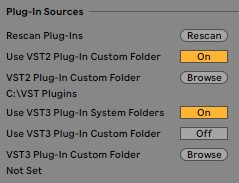
VST is short for Virtual Studio Technology, software which essentially enables you to mimic different hardware equipment used in the studio, allowing you to access virtually any instrument or effect.
VST audio plugin can process audio effects such as reverbs, delays, distortions and modulations, sending audio through the plugin itself to process the sound and create the above effects. In other words, this midi information which creates audio outputs is transformed into virtual instruments, for example, synthesizers, drum machines and samplers.
In a nutshell, VST software uses digital signal processing to transform recording studio hardware into software, allowing producers to access a wide range of instruments and effects.
Some VSTs are already included and built into Ableton or other DAW, however, you can install external third party VST plugins to expand your effects or instruments artillery.
Having many VST plugins is not going to make you a great producer, however, your knowledge, expertise and most important creativity will. We would advise to first really get to know well the built-in VST that comes with Ableton and once you have mastered this, to look into adding some external VSTs to help you achieve incredible results.
As you may know, Ableton can be run on both MAC and Windows operating systems and in our opinion, Ableton is the most user-friendly and intuitive DAW, especially important for all starting out producers.
Installing VST on Ableton:
Download the VST installation file from the third-party website and run the file.
The plug-in installer might ask you where to store the files and you can choose either default suggested folders or these examples:
C:\Program Files\VSTPlugins - 64-bit VST2 plug-ins - for Windows
Macintosh HD:/Library/Audio/Plug-Ins/VST/ - MAC
The default storage space can be confirmed by going to Options - Preferences - Plug-ins
Once you have installed the VST plugin, launch the Ableton software and go to: Preferences - Plug-ins/File Folder - Plug-In Sources and activate the folder you used to install the Plug-in into.
Every time you launch Ableton it scans for new plug-ins, once it’s scanned and located it will appear on your Plugins sidebar. If you can not locate it, try to rescan the Plug-ins.