Rekordbox™ (Ver 2.5) can now automatically detect the musical key of your tracks. This extra bit of info into the songs' details (along with BPM/Genre/etc) can come in very handy to create seamless and tasty mixes on the fly. There are two issues however
1) Some of the keys that Rekordbox™ provides you with you will not be find on the Camelot Wheel (Figure 1).
2) People without musical theory background find the number designation (e.g. 2B) much more convenient than its equivalent in musical notation (e.g. F-sharp Major). But Rekordbox™ only gives you the musical notation.
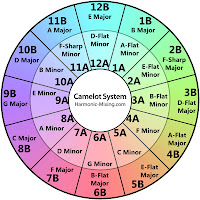 |
| Figure 1- Camelot Wheel |
Here is a bit of musical theory to help you figure out the discrepancies and a trick to help you organise your Rekordbox™ databases.
Look at the piano keyboard in Figure 2. The white keys are designated by the letters of the alphabet as shown. The pitch of the note the key makes increases from left to right (e.g. the pitch difference between the two C keys is an octave). The difference in the pitch between adjacent keys is called a semi-tone. If you have two adjacent white keys (e.g. E and F) then the step between the two white keys is called a semi-tone. If you have a black key between two white keys (e.g. between F and G) then going from one of those white keys to the black key between them is also a semi-tone. Now the tricky bit is what to call this black key. It is ambiguous because it is a semi-tone higher than F and a semi-tone lower than G. Going up in frequency is represented by a suffix '#' (called 'sharp') while going down in frequency is represented by the suffix 'b' (called 'flat') in musical notation. Therefore, the black key between F and G can be called either F# (i.e. F-sharp) or Gb (i.e. G-flat). Similarly,
The black key between C and D can be called C# (i.e. C-sharp) or Db (i.e. D-flat)
The black key between D and E can be called D# (i.e. D-sharp) or Eb (i.e. E-flat)
The black key between G and A can be called G# (i.e. G-sharp) or Ab (i.e. A-flat)
The black key between A and B can be called A# (i.e. A-sharp) or Bb (i.e. B-flat)
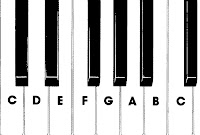 |
| Figure 2- Piano Keyboard |
So next time when Rekordbox™ gives you a key that you cannot find on the Camelot Wheel you'll know how to convert the output of Rekordbox™ to the corresponding Camelot Wheel entry.
By the way the 'm' and 'M' in Rekordbox™ output stand for 'minor' and 'Major' respectively on the Camelot Wheel. For example 'Gm' in Rekordbox™ means 'G Minor' (i.e. 6A) on the Camelot Wheel.
And here is how to change your Rekordbox™ key detection entries from musical notation (e.g. Em) to the numerical equivalent used in the Camelot Wheel (i.e. 9A).
- Detect the keys of all your tracks by Rekordbox™
- Click on the header 'Key' to sort your tracks by their detected keys
- Use Shift-Click to highlight all the songs of the same key (e.g. highlight all tracks with Em)
- Click the little arrowhead on the 'Info' tab on the left to open all the information corresponding to the selected tracks
- In the 'Key' field change 'Em' to 9A
Repeat the same procedure for all the other keys and you will have the Camelot Wheel entries in your Rekordbox™ database in no time at all.
Written by Swim the Shine